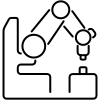Ant Maze#
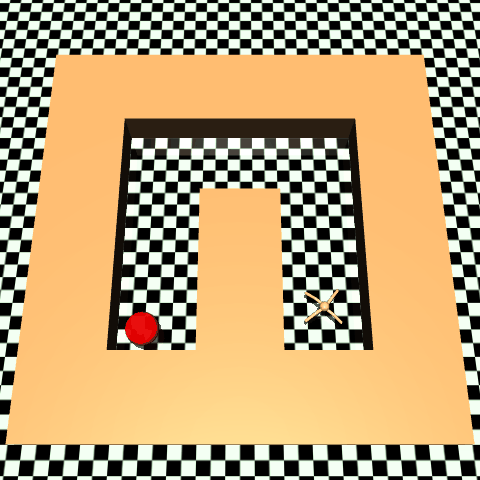
Description#
This environment was refactored from the D4RL repository, introduced by Justin Fu, Aviral Kumar, Ofir Nachum, George Tucker, and Sergey Levine in “D4RL: Datasets for Deep Data-Driven Reinforcement Learning”.
The tasks found in the AntMaze environments are the same as the ones in the PointMaze environments. However, in this case the agent is the Ant quadruped from the main Gymnaisum repository.
The control frequency of the ant is of f = 20 Hz. Each simulation timestep is of dt=0.01 and the ant robot repeats the same action for 5 simulation steps.
Maze Variations#
Maze size#
The map variations for the mazes are the same as for PointMaze. The ant environments with fixed goal and reset locations are the following:
AntMaze_UMaze-v4AntMaze_BigMaze-v4AntMaze_HardestMaze-v4
Diverse goal mazes#
The environments with fixed reset position for the ant and randomly selected goals, also known as diverse goal, are:
AntMaze_BigMaze_DG-v4AntMaze_HardestMaze_DG-v4
Diverse goal and reset mazes#
Finally, the environments that select the reset and goal locations randomly are:
AntMaze_BigMaze_DGR-v4AntMaze_HardestMaze_DGR-v4
Custom maze#
Also, any of the AntMaze environments can be initialized with a custom maze map by setting the maze_map argument like follows:
import gymnasium as gym
example_map = [[1, 1, 1, 1, 1],
[1, C, 0, C, 1],
[1, 1, 1, 1, 1]]
env = gym.make('AntMaze_UMaze-v4', maze_map=example_map)
Action Space#
The action space is a Box(-1, 1, (8,), float32). An action represents the torques applied at the hinge joints.
Num |
Action |
Control Min |
Control Max |
Name (in corresponding XML file) |
Joint |
Unit |
|---|---|---|---|---|---|---|
0 |
Torque applied on the rotor between the torso and front left hip |
-1 |
1 |
hip_1 (front_left_leg) |
hinge |
torque (N m) |
1 |
Torque applied on the rotor between the front left two links |
-1 |
1 |
angle_1 (front_left_leg) |
hinge |
torque (N m) |
2 |
Torque applied on the rotor between the torso and front right hip |
-1 |
1 |
hip_2 (front_right_leg) |
hinge |
torque (N m) |
3 |
Torque applied on the rotor between the front right two links |
-1 |
1 |
angle_2 (front_right_leg) |
hinge |
torque (N m) |
4 |
Torque applied on the rotor between the torso and back left hip |
-1 |
1 |
hip_3 (back_leg) |
hinge |
torque (N m) |
5 |
Torque applied on the rotor between the back left two links |
-1 |
1 |
angle_3 (back_leg) |
hinge |
torque (N m) |
6 |
Torque applied on the rotor between the torso and back right hip |
-1 |
1 |
hip_4 (right_back_leg) |
hinge |
torque (N m) |
7 |
Torque applied on the rotor between the back right two links |
-1 |
1 |
angle_4 (right_back_leg) |
hinge |
torque (N m) |
Observation Space#
The observation is a goal-aware observation space. It consists of a dictionary with information about the robot’s position and goal. The dictionary consists of the following 3 keys:
observation: Observations consist of positional values of different body parts of the ant, followed by the velocities of those individual parts (their derivatives) with all the positions ordered before all the velocities.By default, observations do not include the x- and y-coordinates of the ant’s torso. These values are included in the
achieved_goalkey of the observation. However, by default, an observation is andarraywith shape(111,)if the external contact forces are included with theuse_contact_forcesarguments. Otherwise, the shape will be(27, )The elements of the array correspond to the following:Num
Observation
Min
Max
Name (in corresponding XML file)
Joint
Unit
0
z-coordinate of the torso (centre)
-Inf
Inf
torso
free
position (m)
1
x-orientation of the torso (centre)
-Inf
Inf
torso
free
angle (rad)
2
y-orientation of the torso (centre)
-Inf
Inf
torso
free
angle (rad)
3
z-orientation of the torso (centre)
-Inf
Inf
torso
free
angle (rad)
4
w-orientation of the torso (centre)
-Inf
Inf
torso
free
angle (rad)
5
angle between torso and first link on front left
-Inf
Inf
hip_1 (front_left_leg)
hinge
angle (rad)
6
angle between the two links on the front left
-Inf
Inf
ankle_1 (front_left_leg)
hinge
angle (rad)
7
angle between torso and first link on front right
-Inf
Inf
hip_2 (front_right_leg)
hinge
angle (rad)
8
angle between the two links on the front right
-Inf
Inf
ankle_2 (front_right_leg)
hinge
angle (rad)
9
angle between torso and first link on back left
-Inf
Inf
hip_3 (back_leg)
hinge
angle (rad)
10
angle between the two links on the back left
-Inf
Inf
ankle_3 (back_leg)
hinge
angle (rad)
11
angle between torso and first link on back right
-Inf
Inf
hip_4 (right_back_leg)
hinge
angle (rad)
12
angle between the two links on the back right
-Inf
Inf
ankle_4 (right_back_leg)
hinge
angle (rad)
13
x-coordinate velocity of the torso
-Inf
Inf
torso
free
velocity (m/s)
14
y-coordinate velocity of the torso
-Inf
Inf
torso
free
velocity (m/s)
15
z-coordinate velocity of the torso
-Inf
Inf
torso
free
velocity (m/s)
16
x-coordinate angular velocity of the torso
-Inf
Inf
torso
free
angular velocity (rad/s)
17
y-coordinate angular velocity of the torso
-Inf
Inf
torso
free
angular velocity (rad/s)
18
z-coordinate angular velocity of the torso
-Inf
Inf
torso
free
angular velocity (rad/s)
19
angular velocity of angle between torso and front left link
-Inf
Inf
hip_1 (front_left_leg)
hinge
angle (rad)
20
angular velocity of the angle between front left links
-Inf
Inf
ankle_1 (front_left_leg)
hinge
angle (rad)
21
angular velocity of angle between torso and front right link
-Inf
Inf
hip_2 (front_right_leg)
hinge
angle (rad)
22
angular velocity of the angle between front right links
-Inf
Inf
ankle_2 (front_right_leg)
hinge
angle (rad)
23
angular velocity of angle between torso and back left link
-Inf
Inf
hip_3 (back_leg)
hinge
angle (rad)
24
angular velocity of the angle between back left links
-Inf
Inf
ankle_3 (back_leg)
hinge
angle (rad)
25
angular velocity of angle between torso and back right link
-Inf
Inf
hip_4 (right_back_leg)
hinge
angle (rad)
26
angular velocity of the angle between back right links
-Inf
Inf
ankle_4 (right_back_leg)
hinge
angle (rad)
The remaining 14*6 = 84 elements of the observation are contact forces (external forces - force x, y, z and torque x, y, z) applied to the center of mass of each of the links. The 14 links are: the ground link, the torso link, and 3 links for each leg (1 + 1 + 12) with the 6 external forces. These elements are included only if at the environments initialization the argument
use_contact_forcesis set toTrue.desired_goal: this key represents the final goal to be achieved. In this environment it is a 2-dimensionalndarray,(2,), that consists of the two cartesian coordinates of the desired final ant torso position[x,y]. The elements of the array are the following:Num
Observation
Min
Max
Site Name (in corresponding XML file)
Unit
0
Final goal x coordinate
-Inf
Inf
target
position (m)
1
Final goal y coordinate
-Inf
Inf
target
position (m)
achieved_goal: this key represents the current state of the ant’s torso, as if it would have achieved a goal. This is useful for goal orientated learning algorithms such as those that use Hindsight Experience Replay (HER). The value is anndarraywith shape(2,). The elements of the array are the following:Num
Observation
Min
Max
Site Name (in corresponding XML file)
Unit
0
Current goal ant position in the x coordinate
-Inf
Inf
torso
position (m)
1
Current goal ant position in the y coordinate
-Inf
Inf
torso
position (m)
Rewards#
The reward can be initialized as sparse or dense:
sparse: the returned reward can have two values:
0if the ant hasn’t reached its final target position, and1if the ant is in the final target position (the ant is considered to have reached the goal if the Euclidean distance between both is lower than 0.5 m).dense: the returned reward is the negative Euclidean distance between the achieved goal position and the desired goal.
To initialize this environment with one of the mentioned reward functions the type of reward must be specified in the id string when the environment is initialized. For sparse reward the id is the default of the environment, AntMaze_UMaze-v4. However, for dense
reward the id must be modified to AntMaze_UMazeDense-v4 and initialized as follows:
import gymnasium as gym
env = gym.make('AntMaze_UMaze-v4')
Starting State#
The goal and initial placement of the ant in the maze follows the same structure for all environments. A discrete cell (i,j) is selected for the goal and agent’s initial position as previously menitoned in the Maze section.
Then this cell index is converted to its cell center as an (x,y) continuous Cartesian coordinates in the MuJoCo simulation. Finally, a sampled noise from a uniform distribution with range [-0.25,0.25]m is added to the
cell’s center x and y coordinates. This allows to create a richer goal distribution.
The goal and initial position of the agent can also be specified by the user when the episode is reset. This is done by passing the dictionary argument options to the gymnasium reset() function. This dictionary expects one or both of
the following keys:
goal_cell:numpy.ndarray, shape=(2,0), type=int- Specifies the desired(i,j)cell location of the goal. A uniform sampled noise will be added to the continuous coordinates of the center of the cell.reset_cell:numpy.ndarray, shape=(2,0), type=int- Specifies the desired(i,j)cell location of the reset initial agent position. A uniform sampled noise will be added to the continuous coordinates of the center of the cell.
Episode End#
truncated- The episode will betruncatedwhen the duration reaches a total ofmax_episode_steps.terminated- The task can be set to be continuing with thecontinuing_taskargument. In this case the episode will never terminate, instead the goal location is randomly selected again. If the task is set not to be continuing the episode will be terminated when the Euclidean distance to the goal is less or equal to 0.5.
Arguments#
maze_map- Optional argument to initialize the environment with a custom maze map.continuing_task- If set toTruethe episode won’t be terminated when reaching the goal, instead a new goal location will be generated (unlessreset_targetargument isTrue). IfFalsethe environment is terminated when the ant reaches the final goal.reset_target- If set toTrueand the argumentcontinuing_taskis alsoTrue, when the ant reaches the target goal the location of the goal will be kept the same and no new goal location will be generated. IfFalsea new goal will be generated when reached.use_contact_forces- IfTruecontact forces of the ant are included in theobservation.
Note that, the maximum number of timesteps before the episode is truncated can be increased or decreased by specifying the max_episode_steps argument at initialization. For example,
to increase the total number of timesteps to 100 make the environment as follows:
import gymnasium as gym
env = gym.make('AntMaze_UMaze-v4', max_episode_steps=100)
Version History#
v4: Update to maze_v4. Refactor compute_terminated in MazeEnv into a pure function compute_terminated and a new function update_goal which resets the goal position. Ant bug fix: Reward is now computed before reset (i.e. sparse reward is not always zero). Maze bug fix: Ant can no longer reset within the goal radius 0.45 due to maze_size_scaling factor missing in MazeEnv. info[‘success’] key added.
v3: refactor version of the D4RL environment, also create dependency on newest mujoco python bindings maintained by the MuJoCo team in Deepmind.
v2 & v1: legacy versions in the D4RL.